
ELISAD European Gateway on Alcohol and other Drugs / Final Research and Activity Report December 2003
back to table of contents
3.2. Features and functions of the gateway website user interface
The central function of the gateway website is to serve as the user interface of the database, and thereby provide access to the catalogued meta-information in suitable ways of retrieval. Additional functions of the website are to inform about the project background, to provide help on effective use of the retrieval functions, to provide tools for data input, and to facilitate contact to the project participants.
The website conception process was complemented by an initial survey about features expected by prospective users, and a second survey to achieve feedback on the test of the pilot version of the gateway (cf Annex 7).
3.2.1 General presentation and lay-out of the website
The website development has undergone various stages and changes in order to reach its final result (cf. Annex 11, 15 and 17). The conception aimed to achieve a high degree of comprehensiveness, which is reflected in a clear structure and self-explaining wording. The lay-outing combines the optical presentation of the different website elements with the choice of colors and styles, to provide a recognition effect within navigation in functions and documents.
screenshot startpage

The start page is accessible via the menue button home at any point of navigation. It is the central entry screen to all functions and related documents.
Below the title and logo of the Elisad gateway, the startpage is surrounded by the orange menue bar giving access to all background documents. Moreover, a disclaimer, date of updating, and access statistics are available in the orange bottom line. As a constant structural element, these invariant parts of the interface are visible wherever the pages are navigated.
The white major part in the centre of the screen provides access to all browsing categories in the general table of contents, and a link to a detailed table of contents including all keywords on top of this main overview.
At its right side, the simple and advanced search modi are presented. Additional features include access to the Elisad website, the option to browse the catalogue content by countries, and to browse the new websites listed.
Avoiding a frame structure of the website, all elements are integrated into a html table to ensure good appearance in all browsers independent from screen sizes.
3.2.2. Background documents adjuncted to the website menue
Within the orange menue bar on top of the screen, several basic documents related to the gateway project background are available. These parts of the website inform about methodology, tools facilitating catalogue entries, participants and help to support effective use of the catalogue.
The following overview summarises the content of the menue sections.
home à access to the start screen
about à Background on the Elisad network and summary of the gateway project history, project objectives, general approach and target groups
your input à principles of data input by the project group and external contributors with public access to the scope policy, selection criteria and word input manual, password protected access to the online form, edition screen and "black list" of rejected AOD websites
help à advise for users on how to browse and search effectively in the catalogue, and how to use, refine and understand the results
contact à a list of all participants within the Elisad network that are involved to maintain and update the catalogue, and to supervise external contributions, providing direct email contact to each of them for feedback
All these documents are designed in a short and comprehensive style, in order to support attention and interest of the user who is not likely to read long texts on the internet. For those users interested to occupy in depth with the methodological background of the project, a complete collection of all working materials, minutes and reports has been compiled on the elisad.org website.
Complementing the main menue sections described above, other basic information is available in the orange bottom line options.
database updated: à date of the latest modification to the gateway catalogue. This information is generated automatically whenever changes are done in the database.
disclaimer à legal notice on copyright and responsibility for the content of adjuncted documents and for links to AOD websites included
![]() à monthly access statistics of the gateway website on the university server
à monthly access statistics of the gateway website on the university server
While this basic information provided may serve to stimulate interest in the project and raise motivation for feedback and contributions, the most important part of the user interface are its technical features.
3.2.3. Technical features and functions of the user interface
The gateway portal was developed in order to provide multiple options to access the catalogue records, in relation to anticipated search needs of the users and suitable ways of data retrieval.
Via php scripts, the functional pages are connected with the gateway catalogue content in the server database which allows to create dynamically the html pages. To understand the reciprocal connections between the php scripts, the server database and the results displays, see the sitemap in Annex 19. While all results are displayed within the white centre of the screen, the search and refinement functions are available on their right side in separate boxes.
Browsing: Entering from the start screen, the user can choose any subject of his interest by clicking on the category headings. Whenever a topic category is chosen, the corresponding result page appears within the white main screen. Here, the user can click on all topic related keywords to achieve a more specific search result.
example: screenshot browsing results page prevention and education
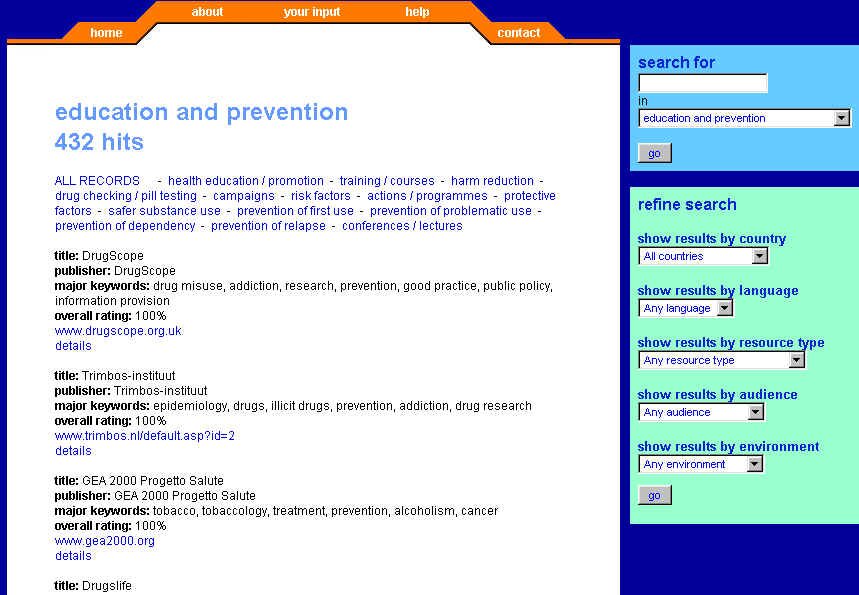
Within those browsing pages that are split up into sub-categories, the user can see the active category indicated by a large bold heading next to its alternatives. Here it is possible to switch between the sub-categories in order to retrieve subject specific information.
screenshot results: treatment and services
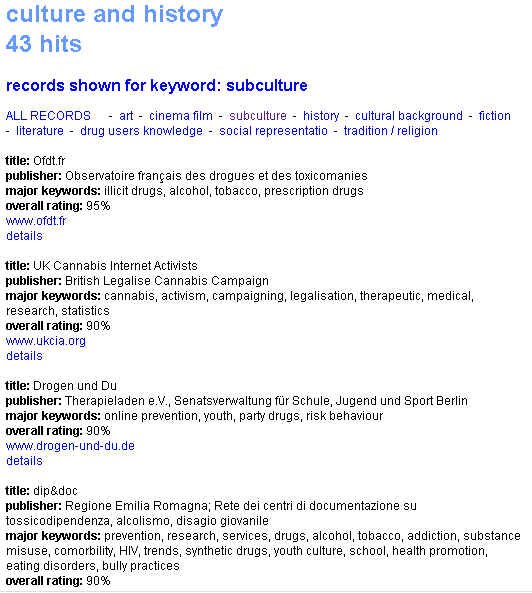
screenshot results: psychoactive substances
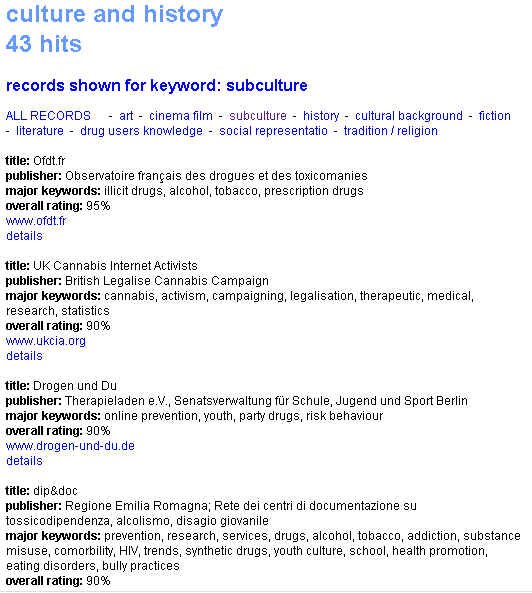
Simple and detailed result displays: For each full record, a default view and a details view are available. Consequent to the choice of any browsing category, all browsing results are displayed in the default view, as a simple list including the title, publisher, major keywords, rating and URL, complemented by a link to the details view to obtain the full record.
picture details view 1
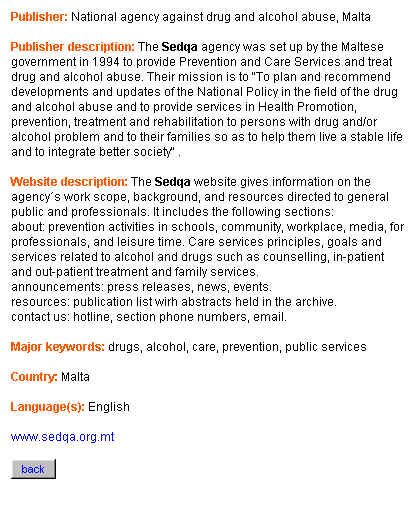
picture details view 2
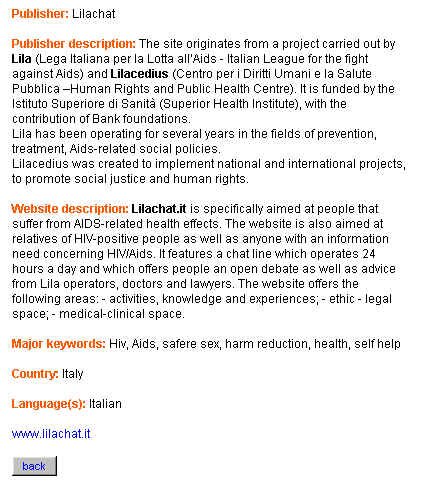
Within the details view, a description of the website publisher and a summary of the website content are available, indicating also where to find the specific information bits of interest to the user. Given the multilinguality of the resources described, this feature means a special added value of descriptive English-languaged metadata about website contents published in various non-English original languages. For more detailed considerations on the content and appearance of the catalogue records, see 3.1.5.
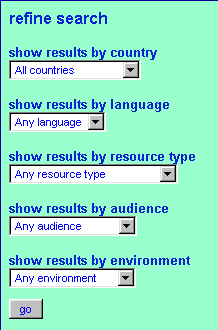 |
picture of the green refine search box Within these five options for result refinement, it is possible to limit the result according to country, language, populations, settings and types of resources. The result filters are facilitated within pulldown menues, following the field structure of the database (cf Annex 6). After setting one or more chosen filter options, clicking on the "go" button will retrive the specified selection of results. |
Result refinement options: In the default results lists, several options for refinement of the results are available. These features serve to filter the result list for specific items, and thus provide a combined cross-browsing feature.
pictures green refine search box / pulldown menues populations & types of information
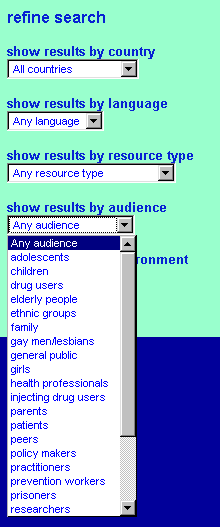 |
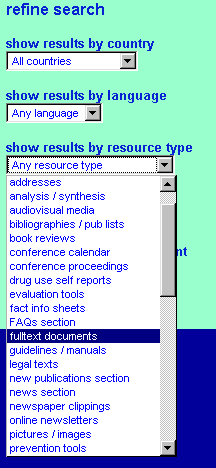 |
The use of any refinement filter will limit the results list obtained by previous browsing. Using one or more of these result filters within the refinement modus, users can generate specific results according to their thematic request, the geographical scope(s) of interest and the desired language(s) of information.
Searching: The gateway provides a simple free search modus, and an advanced, field oriented search modus. On the start screen and in all browsing lists, the user can use the free search modus. While the orange search box on the start page allows to search for terms within the entire catalogue, its blue colored equivalent within the browsing sections offers the choice to search for terms within any specific subject section, or in the complete catalogue.
|
picture orange free search box
picture blue search box / entire catalog |
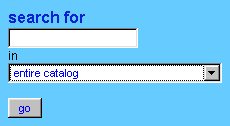 |
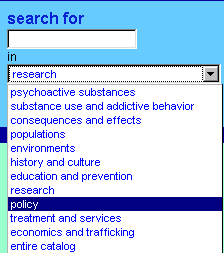 |
This optional limitation of the free search enables users to retrieve subject related data according to each subject category, providing an useful alternative for searching the complete catalogue.
picture blue search box / open pulldown menue |
Advanced search: The field oriented search modus is available on the start screen. It offers the possibility to search for specific items in the fields title, publisher, description and free keywords. This feature is mainly intended to serve professional users of the catalogue in order to increase fast retrieval of specialised information.
 |
picture orange advanced search box This function enables users to retrieve bits of known information such as e.g. the name of an organisation. Additionally, search within the freetext fields within each subject section is possible, in order to retrieve information complementary to the fixed keywords, such as e.g. psilocybin or marihuana, which otherwise remain hidden because not displayed within the details screens (cf. 2.2.4.2.). |
3.2.4. Use and visibility of the Gateway website
3.2.4.1. Preliminary results of the server access statistics
Access to the gateway website and catalogue are continuously monitored within a statistical survey of visits. The current tool used for statistical monitoring of access to the gateway website and catalogue is named webalizer. Being a cost-free Unix tool, it is implemented directly on the university Bremen Unix/AIX server system.
The webalizer statistics programme rotates the monthly access logfiles in the home directory of the Elisad server partition, following a specific command to be entered manually. Results can be seen on www.elisad.uni-bremen.de/statistics . Moreover, a link to the access statistics is available on the Elisad gateway startpage.
Access statistics are counted since the availability of the revised pilot version in February 2003. Coverage of the interval is until October 2003.
For statistical consideration of usage, the number of visits is the essential data baseline, indicating those users who navigated within the website and catalogue.
usage overview February 2003 October 2003
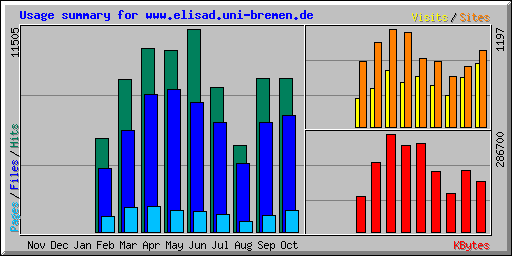
table access statistics February 2003 October 2003
| month | Jan | Feb | Mar | Apr | May | Jun | Jul | Aug | Sept | Oct | Nov | Dec |
| visits | - | 348 | 467 | 696 | 543 | 611 | 505 | 390 | 608 | 777 | - | - |
From the access statistics, a general increase of visits can be identified. Promotional efforts and user consulting activities have strongly contributed to trigger the use of the website, and are likely to enhance its use over time. Another factor contributing to high usage is the networking approach performed in all European countries, as well as the possibility to submit website descriptions to the project team. The rising attention of professional users accompanying the research process proves the suitability of the gateway catalogue for its target group.
The use frequency of specific features and files can be seen within the details pages of the statistical results. According to an exemplary review of the October 2003 data, the results point out the details screens at place 1 of all files, followed by the browsing functionality script and the start screen. Other frequently visited parts are the records by country option, the word input tool (winputform), the detailed table of contents and the advanced search.
At present, the access data can not be resolved by countries of origin. The reason can be found in technical difficulties of proper implementation of the sub-tool webazolver which would not run on the university IBM Linux/Unix AIX system. The identification and implementation for a suitable alternative is a task pertaining to the future maintenance of the gateway project.
The experimental pilot version of the gateway had been implemented and published by June 2003, followed by the second user consulting. Being a working version, the access numbers are satisfying. Given the fact that the revised end product has only been achieved at the end of the work programme in September 2003, the final lay-out being done in October followed by an official re-launch in November, it can be expected that the usage figures are still to rise by the end of the year 2003, and stable patterns of use can be observed and analysed during 2004.
3.2.4.2. Representation of the gateway website on the www
The Elisad gateway website is represented by other online services in two different ways, including its promotion within organisational websites in the AOD field and its registration to the most popular search engines through Europe.
Availability of the gateway catalogue has been facilitated with several English-languaged general search engines, such as Google, Yahoo, Alltheweb, Lycos, Altavista and others. Moreover, participants have announced the gateway website to a selection of national search engines at their reach. A precondition was the possibility of cost-free registration.
Complementary, the representation of the gateway website within institutional websites supports to raise the attention of AOD professionals. Project partners and Elisad members have introduced the gateway logo and linkage to the website in different parts of their own institutional websites in order to promote their joint product.
Summarising the efforts performed during the project programme, it is evident that the visibility of the gateway can still be improved.
A necessary step towards popularity of the gateway is planned to be performed in phase 2 of the project, consisting in the systematic reciprocal linkage to similar projects (i.e. gateways in the social and health field) as a reference e.g. including the gateway logo and link. Moreover, systematic linkage to all website publishers recorded within the gateway catalogue is planned, a procedere which will enormously enhance the visibility of the Elisad portal given the huge and ever increasing number of AOD websites recorded. Thus, good visibility in the AOD field is a matter of organisation which can be expected to be achieved in the future.
ELISAD European Gateway on Alcohol and other Drugs / Final Research and Activity Report December 2003
back to table of contents